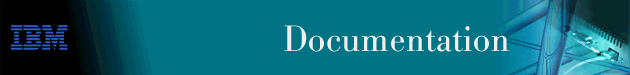
Data compression and encryption functions are grouped together in the Encoding Subsystem (ES). ES provides access to the encoding software device for interfaces or protocols and is automatically activated whenever a link is activated for compression or encryption. The software device consists of operational software that performs compression and encryption. The compression and encryption algorithms are run on the router's processor. You do not need to change the default configuration to use the software device.
| Note: | See Configuring and Monitoring Data Compression for instructions about configuring compression sessions over PPP or Frame Relay, see Using and Configuring Encryption Protocols for instructions about configuring encryption sessions over PPP or Frame Relay, and see Configuring and Monitoring IP Security for instructions about configuring IPSec sessions. |
Monitoring the ES activity can be done by entering feature es from the monitoring (talk 5) prompt.
The ES configuration parameters allow you to limit the amount of memory used by the ES software device. The default configuration allows the ES to get as much memory as required. To limit memory usage, use the set command under feature es in the configuration process (Talk 6).
This chapter consists of the following sections:
The ES configuration parameters provide a way to control the number of compression and encryption sessions that are using the software encoding device at one time. The software encoding device is essentially a collection of compression and encryption libraries that are run on the router's processor. A session consists of a full-duplex connection over a particular interface that has been configured to use compression or encryption.
Generally, data encoding is a processor-intensive operation. By limiting the number of software encoding sessions, the impact of data encoding on the performance of the router can be controlled to a certain extent. As an example, if the router has 20 dial-in interfaces configured for compression and it has been determined that compressing more than 10 interfaces at once has an adverse effect on the performance of the router, the maximum number of compression sessions should be set to 10. This allows any 10 of the 20 interfaces to use compression.
The memory requirements of the software encoding device may also be a reason to limit the number of sessions. Each software compression session uses approximately 30 KB of router memory and an encryption session uses approximately 2 KB. If too much memory is used by the ES, other functions may become memory-restricted and the router's performance can be adversely affected. See "Considerations" for more information.
You can set the minimum or maximum number of ES sessions by stating the number of sessions or by specifying one of the values unlimited, default, or a number. The values unlimited and default have the same meaning; these values allow the router to support all the sessions that have been activated for encryption or compression, until the memory is exhausted.
| Note: | None of the ES configuration parameters (talk 6) can be dynamically reconfigured. To activate parameter values after you have changed them, you must restart or reload the router. |
In the Config process (talk 6), enter feature es at the
Config> prompt to access the ES configuration commands. The
ES Config> prompt appears. Table 16 lists the commands.
Table 16. ES Configuration Commands
| Command | Action |
|---|---|
| ? (Help) | Displays all the commands available for this command level or lists the options for specific commands (if available). See "Getting Help". |
| List | Displays the current setting of compression and encryption sessions. |
| Set | Sets the maximum number of encryption and compression sessions available for all interfaces. |
| Exit | Returns you to the previous command level. See "Exiting a Lower Level Environment". |
Use the list command to display the current setting of the compression and encryption sessions.
Syntax:
Example:
ES Config> list
Data Compression and Encryption System Configuration
----------------------------------------------------
Parameters used for host-based encoding:
Compression sessions:
Reserved at initial bootup: 0
Maximum allowed: unlimited
Encryption sessions:
Reserved at initial bootup: 0
Maximum allowed: unlimited
Use the set command to set the maximum number of data encryption or compression sessions.
Syntax:
| Note: | The letters sw are an abbreviation for software. |
Default Value: 0
Valid Values: 0 to unlimited; alternatively, default
Default Value: 0
Valid Values: 0 to unlimited; alternatively, default
Default Value: 0
Valid Values: 0 to unlimited; alternatively, default
Default Value: 0
Valid Values: 0 to unlimited; alternatively, default
In the monitoring process, enter feature es at the +
prompt to access the ES monitoring commands. The ES Monitor>
prompt appears. Table 17 lists the available commands.
Table 17. ES Monitoring Command
| Command | Action |
|---|---|
| ? (Help) | Displays all the commands available for this command level or lists the options for specific commands (if available). See "Getting Help". |
| List | Lists ES ports, circuits, devices, configuration, status, or summary. |
| Exit | Returns you to the previous command level. See "Exiting a Lower Level Environment". |
Use the list command to list information about ES. See the list summary command for an example of the output of the list command that includes ports, devices, and status.
Syntax:
The Status field shows Idle if nothing is queued at the port, or Busy or Waiting if requests are in process or queued on the port.
By default, only active circuits are displayed. Use the command list circuits all to include both active and inactive circuits.
For each circuit found, the port and user are displayed as in the list ports command. In addition, two lines of information are shown, a Tx line for the outbound circuit and an Rx line for the inbound circuit. The circuit ID is an arbitrary number provided by the client so that it can tag each circuit that it creates. For Frame Relay circuits, this number corresponds to the ID of the associated Frame Relay data-link circuit (DLCI). Point-to-Point links create only one circuit, which is always identified by the number 1.
In addition, the following items are displayed:
Example:
list summary
Encoding System Status
-----------------------
Last Error: 14 (Stream not active)
Internal Condition flags: 0x00000001 -->
Ready
Number of Ports: 2
Global Request pool size: Alloc: 32 Free: 32
Total # of Requests processed: 7059
Encoding System Devices
Encoding System Devices
Device Type Slot/Port Status
------ ------------------------- --------- ----------
1 Host Software 0/0 Ready
0 Null Device 0/0 Ready
Encoding System Ports
---------------------
+--Encoder State---+ +--Decoder State---+
Port User QLen Status QLen Status
---- ------------------------ ---- -------------- ---- --------------
1 Net 2 (PPP/0) 0 Idle 0 Idle
2 Net 3 (PPP/1) 0 Idle 0 Idle
This section describes dynamic reconfiguration (DR) as it affects Talk 6 and Talk 5 commands.
Encoding Subsystem does not support the CONFIG (Talk 6) delete interface command.
The GWCON (Talk 5) activate interface command is not applicable for Encoding Subsystem. The ES configuration parameters determine how much memory will be allocated for the ES at boot time and is not associated with an interface.
The GWCON (Talk 5) reset interface command is not applicable for Encoding Subsystem. The ES configuration parameters determine how much memory will be allocated for the ES at boot time and is not associated with an interface.
Encoding Subsystem does not support dynamic changes of any of its configuration parameters.